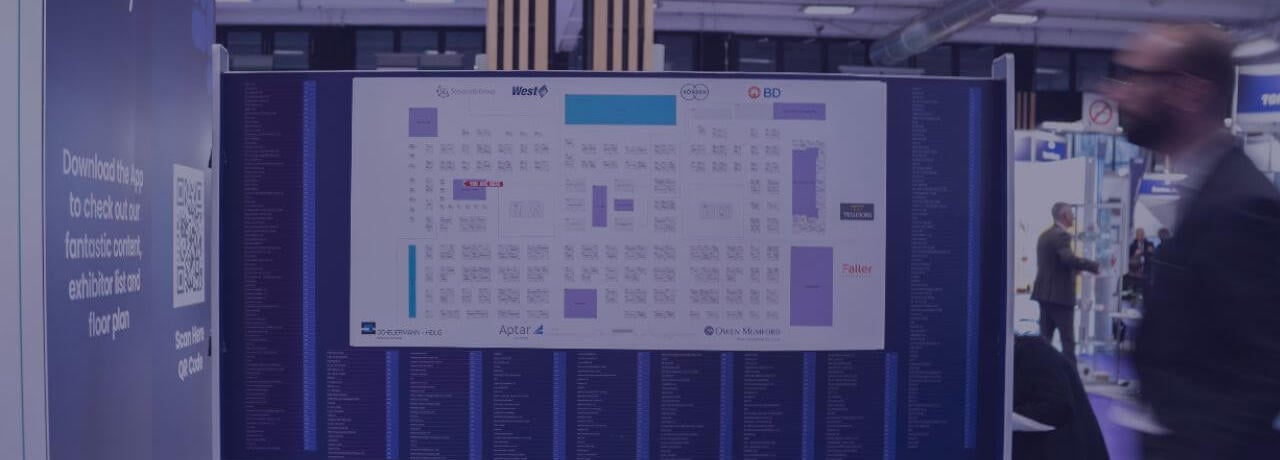This site is operated by a business or businesses owned by Informa PLC and all copyright resides with them. Informa PLC's registered office is 5 Howick Place, London SW1P 1WG. Registered in England and Wales. Number 8860726.
In-person*
22 January 2025: 9:00 - 18:00
23 January 2025: 9:00 - 17:00
*IMPORTANT: morning access hours may vary depending on pass type purchased
Launched in 1997, Pharmapack is the leading European event for Pharmaceutical Packaging, Drug Delivery, Medical Devices and Machinery. In the past 25+ years, the event has grown from a conference with a small table-top exhibition, to an event hosting 300+ exhibitors and welcoming attendees from 75 different countries.
Launched in 1997, Pharmapack is the leading European event for Pharmaceutical Packaging, Drug Delivery, Medical Devices and Machinery. In the past 25+ years, the event has grown from a conference with a small table-top exhibition, to an event hosting 300+ exhibitors and welcoming attendees from 75 different countries.